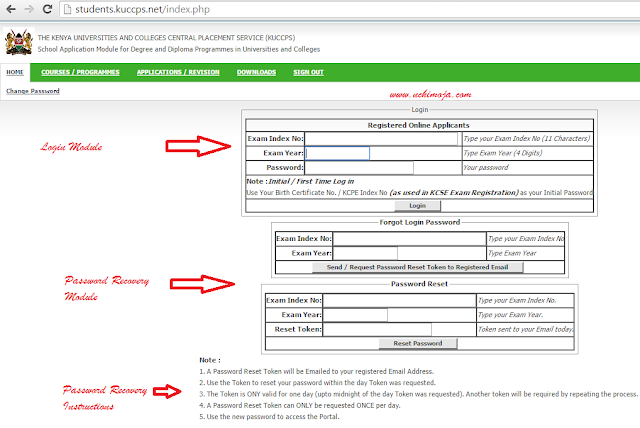The
2015/16 Kuccps Course Applicants are now able to access their application
results following the procedure outline here. Nchi yetu team has noted that a
good number of students are not satisfied with the results and would wish to
transfer from the institution they have been placed to another institution of
their choice. This process is called inter-institution transfer.
NEW: 10 THINGS YOU SHOULD KNOW ABOUT KUCCPS 2017/18 FIRST REVISION OF COURSES
NEW: 10 THINGS YOU SHOULD KNOW ABOUT KUCCPS 2017/18 FIRST REVISION OF COURSES
The
dissatisfaction is as a result of computerized selection process which is very
competitive leading to some candidates being placed to courses not applied for
after failing to meet entry points of the 7 optional courses on their list of
selection that is done based on the question of choice and cluster.
Interested
applicants should note that :-
- The Inter University / College transfer will be considered only if the applicant meets the cut off for the course they want to move to and there is still capacity in that course .
- The transfer will be valid after approval by the respective University / College and KUCCPS.
- Where NOT Approved, then the candidate will be retained in the course placed in.
- Merit will be used as a criteria for transfer and that all applicants to a particular course will be ranked in order of merit and will be allocated the vacant position on merit.
- The portal for inter-institution application will be open till 30th September 2015.
Procedure:
Applicants
who have been placed in institutions they are uncomfortable in due to financial
constraints or health problems are given an opportunity to do an
inter-university transfer by following the procedure outline below:
Step
1: Logon to www.students.kuccps.net The browser will direct you to a login
window which appears as shown below:
Step
2: Fill in the require login credentials to access the system and click the
link labelled “Login”. After being authenticated, the system will direct you to
the default homepage.
Step
3: Click the link labelled “Applications/Revision” to access the institution
transfer form.
Step
4: The Applications/Revision tab has 3 sub-menus, namely: programme
applications, applications results and inter-institution transfers as shown
below.
 |
| Applications/Revisions tab |
Step 5: Click the the sub-menu labelled: “Inter-university transfer.” The browser will direct you to a page which has the inter-institution transfer form. The page appears as shown below.
 |
| Inter-university transfer Form |
Step
6: Fill in the programme code of university you wish to transfer to and also
clearly explain reasons for the applications of the transfer.
Step
7: Confirm the programme code and the reason (s) you have indicated and click
the “Update Details” Button as shown above.
Step 8: Download and print the completed form.Have the form endorsed both from the institution where you have been placed and the one which you wish to transfer to.Submit the forms to the Placement Service for final approval and validation.
Step 8: Download and print the completed form.Have the form endorsed both from the institution where you have been placed and the one which you wish to transfer to.Submit the forms to the Placement Service for final approval and validation.
Finally:
Logout the system to protect your data.
See Also: Helb Loan Application Guide
Do you
have any question about Kuccps Inter university or college Transfers? Let
us know in the comment section below or join our facebook students forum and you will be assisted.
You can also follow me on Twitter.